Chromebook culture
A look into how much Chromebooks have changed the environment at HHS
Oct 26, 2015
When Matt Tomlinson, sophomore, walks into his second block Algebra 2 class, he immediately pulls out his Acer Chromebook to complete the daily Peardeck warm-up.
This year, Hopkins has joined the many schools developing one-to-one programs with technology. The addition of Chromebooks into the curriculum now gives all students access to online resources.
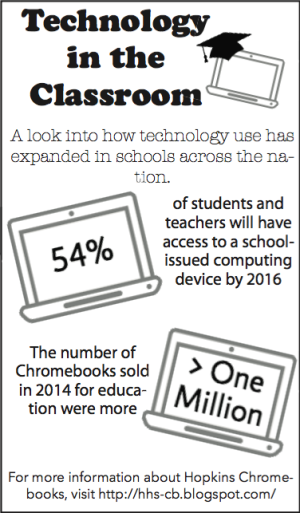 Currently, Minnetonka High School and Wayzata High School both have one-to-one programs in place using iPads. Eden Prairie School District also has several one-to-one programs using both tablets and computers.
Currently, Minnetonka High School and Wayzata High School both have one-to-one programs in place using iPads. Eden Prairie School District also has several one-to-one programs using both tablets and computers.
While the one-to-one program is new to HHS, both North and West Jr. High have had a program in place with iPads for the past three years.
Tomlinson was a member of the North Jr. High Genius Team to help kids with their iPads. He believes that his experience on the Genius Team has given him a more positive outlook on school-issued technology. However, even with his experience on the iPads, Tomlinson says he likes the Chromebooks more than the iPads.
“It’s just so much easier when wanting to write a paper. [Chromebooks] are easier to type on than the iPads,” Tomlinson said.
According to us.acer.com, an individual Chromebook costs $299.99, while a Chromebook from HHS is free. However, a replacement for a charger costs $15, a replacement case costs $30, a broken Chromebook costs $50, and $100 if the Chromebook is lost.
Mr. John Unruh-Friesen, Digital Learning Coach and Social Studies, was very excited when he heard of the Chromebooks coming to HHS.
¨Walking through the halls and seeing all of the students and staff engaged in the Chromebooks makes me know all of the hard work was worth it,” Unruh-Friesen said. “When something comes up in class that isn’t in the curriculum, we can look it up and get answers right away.”
According to a Royal Page survey, many students are finding the new resource to be convenient as well. 41 percent of students feel the Chromebooks prove to be a useful classroom tool a majority of the time. About 63.5 percent of students say they use their Chromebooks every day in school.
HHS has been preparing for the computers for years, and Unruh-Friesen believes that Chromebooks are a natural progression for the school.
“Our take on [the Chromebooks] is that things have gone much more smoothly than they have at some other places that have tried to roll these out.” Unruh-Friesen said. “We’ve had students using Hopkins Apps for years here, and we were leading up to it.”
However, some problems have developed with the use of Chromebooks. There have been cases of Gmail accounts not loading correctly, numerous amounts of blocked websites, and fees that students have to pay when it comes to broken or missing Chromebooks or chargers.
According to Futuresources’s Personal Computing in K-12 Q4 2014 Market Track Report, Chromebooks not only took over 39 percent of the market last year, but are now the number one technology tool in schools, overtaking Apple’s iPads.
Cole Polyak, junior, participated in a test group for the Chromebooks last spring, and believes that the computers are a great learning tool.
“[The Chromebooks] really help with studying by providing easy access to Moodle and all of the resources teachers put out there,” Polyak said.
Polyak believes that while the Chromebooks bring a plethora of information, they also come with an extensive amount of distractions during school hours.
“You have to take the good with the bad,” Polyak said. “When people get bored, they will switch to something else on the Chromebook.”
Mr. Jarrin Williams, Language Arts, finds the Chromebooks to be a useful classroom tool but believes they can be just as distracting as phones in some cases.
“[The Administration] would support us with big issues, but the things they encourage us to do really eliminate a lot of the problems,” Williams said.
However, while some teachers, like Williams, find that the computers can be distracting, others believe that students know when and when not to use them for a majority of the time.
Similarly, Mrs. Andrea Sebenaler, World Language, thinks her students are very responsible in class when it comes to the computers. The “Screens up, Screens down” policy establishes when a student is allowed to have their laptop screen open or closed while on their desks.
“[Students] put them away and are respectful most of the time.” Sebenaler said. “The Chromebooks, in my opinion, are better than cell phones. They are easier to see if kids are playing around than phones are.”
Sebenaler says that while the Chromebooks have been a helpful addition to her class, she has had to adjust to the new technology.
“I am improving with using technology, but it’s hard because when I was young I didn’t have computers. I still had a typewriter in college. All of my knowledge in technology [has been learned in] schools. I have needed to learn it all as I’m going,” Sebenaler said.
According to the Royal Page survey, teachers have been incorporating the Chromebooks in creative ways, and manage to include Chromebook use in the classroom at least once a week.
Unruh-Friesen believes the transition has been made easier for teachers because they have been in training for this step for years, and are still being trained as they go.
“I think teachers had a lot of good starts on things. We have been helping them along the way, and provided a tech camp for anyone who needed it,” said Unruh-Friesen.
For Polyak, Chromebooks provide many advantages to learning, and make the classroom a better learning environment.
“The most positive thing about the Chromebooks is the depth of information that is at your fingertips.” Polyak said. “If you don’t understand a concept, you can just go to Google, and get the answers right away, and that’s really helpful.”

