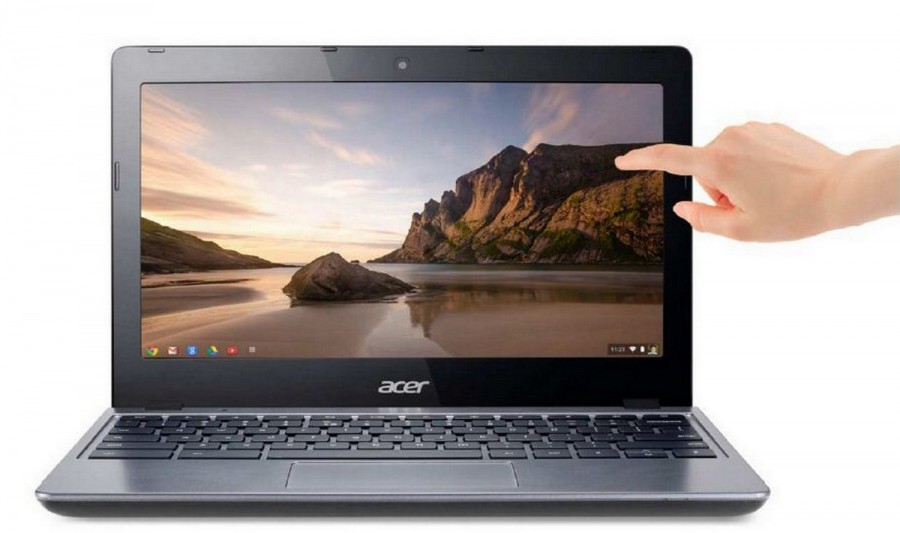School board approves Acer C720P Chromebook as next year’s one-to-one device
May 7, 2015
The one-to-one technology steering committee has chosen the Acer C720P Chromebook as the personal device to be given to each HHS student next year.
The C720P is a conventionally-designed laptop with a twist – it has a touch screen.
“We’re excited because it will bridge the gap between the class of 2018’s experience with iPads at the junior high level and a high schooler’s need for a more serious computing device,” said Mr. John Unruh-Friesen, Social Studies and Technology Integration Specialist. “A MacBook Air doesn’t have a touch screen, and an iPad doesn’t have a keyboard or full functionality with Hopkins Apps. The Acer C720P is the best of both worlds.”
The one-to-one plan was on the School Board’s consent agenda, meaning that the Board had already approved the plan. Earlier today, the Board formally acknowledged that Mr. Ivar Nelson, Director of Technology, Media, and Information Systems for the Hopkins School District, showed them the proposal and that the plan will now move forward.
The C720P rated highly with the student testing group, which included members of HHS Student Government and the Genius Teams at the junior highs. Their feedback was reinforced by positive reviews of the C720P supplied to HHS by school districts in New Jersey and Wisconsin as well as Bloomington and Edina.
“The student group really liked the Acer keyboard, as well as the quality of the trackpad and the ability to do the same motions on the touchscreen that students are used to doing on their phones,” Unruh-Friesen said.
The decision of which device to choose came down to two different Chromebooks and was ultimately decided from an economic perspective.
“The district put out an official bid telling vendors what we want, and that came down to four models – two different computers, each with a touchscreen and non-touchscreen model,” Unruh-Friesen said. “We received bids from about 10 different vendors, and the decision came down to a difference of just a few dollars, because when you multiply that difference by 1700 Chromebooks, it adds up.”
Many preparations must be made before the first Chromebook is handed out, including problems that must be solved in a creative manner.
“Just thinking about the amount of cardboard and packaging on the 1700 computers we will receive is big, because that will need to be taken off and disposed of. We would like to just hand each student the computer and the charger, so we may make [unpacking the computers] available to clubs that need fundraising,” Unruh-Friesen said. “It needs to be done, and it’s going to cost money, but maybe we can handle it in-house.”
In order to receive their Chromebook, students will have to make preparations of their own. Most importantly, they must be ready to make the Chromebook an everyday addition to their backpacks.
“There will be a user agreement that students must sign, which can be done electronically. Once we see that they are a student in our school and they have signed the agreement, they are eligible, and a computer will be checked out to them,” Unruh-Friesen said. “That user agreement still needs to be finalized, as well as how we send [the agreement] out to everybody. We also need to develop a new school culture where the computer is something that needs to come to school, fully charged, every day.”
The steering committee is currently brainstorming ways in which students will be able to personalize their Chromebooks.
“We’re going to have 1700 devices at HHS that all look the same, so we are experimenting with giving some sort of case to each student that can be personally customized with stickers or drawings,” Unruh-Friesen said. “We also want to let students pick their own wallpapers and that kind of thing. Then, the computers start to have a lot of personality.”
The addition of a Chromebook to each student’s backpack will obviously bring changes in HHS’ academic atmosphere. Unruh-Friesen believes that one of the largest changes will be a shift towards streamlined student-engagement programs.
“We heard very clearly from students that there is still a time and a place for paper, but I think what we’ll start to see is a transition to taking advantage of online assignments and the collaboration that follows,” Unruh-Friesen said. “There will also be a transition to activities like Kahoot and Pear Deck to have students interact more with the lesson. The speed that comes from the teacher getting instant feedback, seeing a gap, and changing the lesson plan accordingly will also be utilized.”
However, the adjustment to this one-to-one program will not be as difficult as one might expect.
“If we had gone the iPad route, teachers would have had to learn how to integrate that device into their classroom, because an iPad is very specialized as to what you can do during the school day,” Unruh-Friesen said. “However, the Chromebook is really no different from going to the computer lab during class, so it doesn’t add difficulty to the teacher’s job.”
Despite the addition of 1700 new Chromebooks to the building, there will still be a number of uses, at least in the short run, for much of HHS’ existing technology infrastructure.
“There will still be several iPad carts [at HHS], because there are some cool things you can do on an iPad that you may not be able to do on the Chromebook. The computer labs inside the resource areas will stay, because they are now being used for standardized testing. However, as testing develops to where you can test on the Chromebook, we may be able to find other uses for the rooms that are now full of computers,” Unruh-Friesen said.
HHS students will be able to pick up their Chromebooks before the 2015-2016 school year begins by attending one of the distribution days. Sophomores will be able to get their C720P at Sophomore Orientation, and students attending the fall drug meeting will be able to pick theirs up at that time. Students unable to pick up their Chromebooks before the school year begins can get them either before or after school and at lunch.
Despite the steering committee’s purposeful lack of public fanfare surrounding the one-to-one process, Unruh-Friesen believes that both students and staff are excited to take this next step in their academic journeys.
“[The steering committee] views the Chromebooks as a digital pencil for the 21st century. We don’t get worked up about pencils, so perhaps we shouldn’t [get worked up] about Chromebooks either,” Unruh-Friesen said. “That being said, students are excited to hear about the device, and future professional development will target how to integrate Chromebooks more deeply into our curriculum.”
Unruh-Friesen is convinced that now is the best time for HHS to make the transition to a one-to-one curriculum.
“All in all, we’ve been working for years with Hopkins Apps to get ready for Chromebooks,” Unruh-Friesen said. “I think the transition will go much more smoothly than districts that have gone both Apps and Chromebooks at the same time.”